Flex Builder in Linux
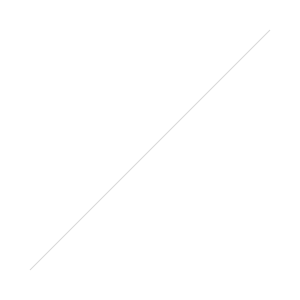 No, Adobe didn't finally port Flex Builder to the Linux platform. However, I did find a post on how to get Flex Builder working in linux. I followed the post and guess what. It worked! Well, it mostly worked. ...
No, Adobe didn't finally port Flex Builder to the Linux platform. However, I did find a post on how to get Flex Builder working in linux. I followed the post and guess what. It worked! Well, it mostly worked. ...
As stated in the post, MXML design view does not work. But the code completion in MXML and Actionscript work great. As the article says, load it into Eclipse 3.2.2, not the current 3.3 ( Europa ). I first tried it with Europa and it would crash, whenever I would try to make a Flex Project. You also need to make sure you are using the Sun JDK. Since Fedora doesn't use it natively I had to download it and set up the eclipse.ini file with the proper path to the Sun JDK. I also had to use the Sun JRE for getting the charting components installed.
Right now it seems to work well enough. It likes to crash when I compile Flex project MXML files but does okay with a basic actionscript project file. I'll have to try it with a larger actionscript project and see if it chokes, or maybe it is just choking on converting the MXML to actionscript.
Hopefully, Adobe will make a linux version of Flex Builder but until then you have to make it work in ways such as this. Now that they have open sourced Flex 3 ( not builder ), perhaps that will make it easier to have a linux native flex builder or a similar open source project. I know that ASDT is planning on having AS3 support and using the Flex 3 SDK, maybe someone can take what they are doing a bit further and make it work with the MXML and a design view.
Link: A follow up post about Flex Buildr on Linux
Just for fun, I changed the Eclipse splash screen as well :)