FSI Navigator Alpha 2 released
I have released the alpha 2 version of my FSI Navigator AIR Application. The only new feature is that it uses the AIR Update Framework to check for an update once a day. At this point the updates are automatic only, with no way to manually update. Manual update checks will be available before the 1.0 release.
It is recommended that all current users update to this version so that they can keep up with the latest news in the pre-release process.
Also, don't forget to report bugs and request features at my issue tracking site:
http://www.ducharme.cc/mantis/
FSI Navigator news update
To make it easier to install, I've added an install badge to my previous post and I am adding one here.
I have also set up the project in my issue tracking system. If people would like to give constructive feedback and help the development of the FSI Navigator project that is the place to go.
Language Lessons 2 - My first decent AIR app
 A while ago I wrote a blog post titled "Language Lessons." It was a post designed to showcase some of the 'cheap as free'™ ways to study a language. One of those ways was fsi-language-courses.com, a website dedicated to making the public domain FSI language courses freely available in an electronic format. While it is a great resource, the site isn't extremely usable. Adobe Integrated Runtime(AIR) to the rescue. ...
A while ago I wrote a blog post titled "Language Lessons." It was a post designed to showcase some of the 'cheap as free'™ ways to study a language. One of those ways was fsi-language-courses.com, a website dedicated to making the public domain FSI language courses freely available in an electronic format. While it is a great resource, the site isn't extremely usable. Adobe Integrated Runtime(AIR) to the rescue. ...
For all my talk of being a Flash/Flex expert ( Flexpert? ), I have yet to make a decent AIR app. Sure I've made a couple of tools to help me out with some minor tasks( get map lat/lon coordinates, creating a tool to help me learn degrafa ) but nothing very usable for anybody else ( or exciting to make ).
With all that in mind it is with great excitement that I announce my first alpha release of th AIR FSI Navigator. This tool allows you to navigate their different language programs and view the pdfs while you listen to the accompanying audio ( if they are available of course ). As with most alpha software, this has a long way to go before it is considered released ( and I will most likely release it as open source long before that ), but you might find it useful.
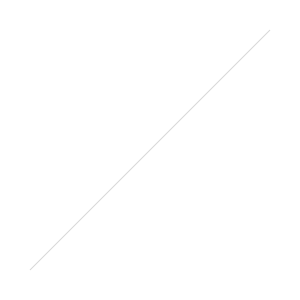
FSI_Navigator.air
This application requires Adobe AIR 1.1 be installed on your computer. If it is not you can download it from the Adobe website.UPDATE: It is easier to just use the install badge at the bottom of this post.
Known Issues ( not an exhaustive list )
- Certain courses do not work. Especially if the course contents are located in a zip file.
- PDFs take a while to load and there is no download notification. Be patient, if you have Adobe Acrobat 8.1 and the screen is black,it just means the PDF is loading ( some of them are quite large ).
- Closing the MP3 Playback window shade and then reopening it decreases its height.
- Downloads are not saved to your hard drive for offline work. This feature is planned for the future, in fact it will be the default so that files don't have to be downloaded from the server every time.
- Volume thumb bar isn't visible when the program starts. Just click on the volume adjustment area and it will show up.
Update: I thought I'd do a quick attempt to add an install badge for this: