Flash Player 10 goes 64-bit!
 It's been a long time coming but Adobe has finally announced a beta, 64 bit version of flash player 10. Get this, it is only available for Linux ( at this point ). Linux fan boys can now relish in the fact that they are getting some special treatment. Of course it is still not open source so many won't be happy.
It's been a long time coming but Adobe has finally announced a beta, 64 bit version of flash player 10. Get this, it is only available for Linux ( at this point ). Linux fan boys can now relish in the fact that they are getting some special treatment. Of course it is still not open source so many won't be happy.
The comment thread on slashdot should be interesting.
If you are interested, checkout the Flash Player page at Adobe Labs.
Unfortunately, for those developing on Linux ( like me ), there are no plans for a debugger version. Oh well, I guess I'll stick with the plugin wrapper.
AIR for Linux in the works
For those who do not know AIR stands for Adobe Integrated Runtime. It is Adobe's way of taking your Flex, Flash, Javascript and HTML knowledge and allowing you to create desktop applications. It is very cool technology that should have version 1.0 coming out soon. Always touted as cross platform, AIR has really only worked on 2 operating systems Windows and Mac. However I just read a post on the Adobe Blogs that says they are looking for pre-beta release testers for AIR on Linux. ...
AIR on Linux will allow Adobe's technology to spread more in the open source community, which has often belittled Adobe for its proprietary ways. As Adobe opens up more and more, mainstream users of Adobe products might see the possibilities available to them in Open Source software. Since Apps that are built on the AIR platform could be run on Windows, Mac and Linux - these apps could help people make the transition. So if you are interested in helping to get Penguins into the AIR then visit James Ward's RIA Cowboy blog to found out what you need to do.
Flex Builder for Linux Alpha 2
Just checked adobe labs today and I'm a couple of days late. Flex Builder for Linux Alpha 2 was posted on December 18th. ...
What's New in This Release
The additions to this version of Flex Builder Linux Alpha are:
JSEclipse plugin installation
Datavisualization Trial
Automated Testing Trial
Flash Player 9 Update 3 (9.0.115.0)
Installer with better messages to help installation on a 64-bit machine
Bug fixes
Unsupported Flex Builder Features
This section lists unsupported Flex Builder features in Flex Builder Linux:
Design view
States view
Refactoring
AIR support
Data Wizards
Cold Fusion - Data Services Wizard
Web Services introspection
Profiler
You've got Moxie - Flex Builder 3 Beta 3
 Just this morning I found a bug in Flex Builder 3 Beta 2 and checked the bug database. The bug was there and labeled as fixed for the Beta 3 release. This got me wondering when beta 3 would be out, especially since my beta 2 version was about to expire. I didn't have to wonder long because as I was checking my feed from Adobe blogs I saw that it was released on labs this morning. So currently I am downloading and updating the new version for testing.
Just this morning I found a bug in Flex Builder 3 Beta 2 and checked the bug database. The bug was there and labeled as fixed for the Beta 3 release. This got me wondering when beta 3 would be out, especially since my beta 2 version was about to expire. I didn't have to wonder long because as I was checking my feed from Adobe blogs I saw that it was released on labs this morning. So currently I am downloading and updating the new version for testing.
Unfortunately, Flex Builder for Linux didn't come out with a new alpha release at the same time. I'm thinking it will be soon though, because that version is set to expire in 18 days. Currently hoping for design view.
Geek Humor
I won't proclaim to be a linux geek, even though I'm geeky enough to try it out. This may be because the latest version of Ubuntu has taken the geekiness out of linux( or rather hidden it - it's still there ). But I do understand hardcore linux fanboys and their devotion to being cool because they program in Emacs or VI. Well, the adobe linux presentation at MAX Chicago played on this syndrome of linux geeks who always seem to be coding in command line text editors. ...
The video below is the MAX presentation for the alpha release of Flex Builder on Linux. Very exciting news and they used humor to show a point. The presenter has a thick accent, but the main point of the jokes comes through clearly. Not VI? How about Emacs? Okay, well there is this other thing we have been working on...
It just works
 I'm the type of person who has to do it the hard way. It drives my wife nuts sometimes, but I've got to do it my way even if it's the difficult path. I like to be different. Being different is what led me to trying out linux. So in the beginning I tried out Fedora Core 4 and that experiment failed. When everybody went ga-ga over Ubuntu's Feisty Fawn release (7.04), it inspired me to try Fedora Core 7 which was released a couple of months later. Fedora is a great distro but it takes a bit more work than people less stubborn than me are willing to give. At least it does for things I think should be simple, like playing back certain media files that have patent issues. Fedora is very focused on spreading open source, and I applaud that philosophy. However, it also has them make it difficult to play files that have patent issues. However, I kept on hearing about how easy things are in Ubuntu.
I'm the type of person who has to do it the hard way. It drives my wife nuts sometimes, but I've got to do it my way even if it's the difficult path. I like to be different. Being different is what led me to trying out linux. So in the beginning I tried out Fedora Core 4 and that experiment failed. When everybody went ga-ga over Ubuntu's Feisty Fawn release (7.04), it inspired me to try Fedora Core 7 which was released a couple of months later. Fedora is a great distro but it takes a bit more work than people less stubborn than me are willing to give. At least it does for things I think should be simple, like playing back certain media files that have patent issues. Fedora is very focused on spreading open source, and I applaud that philosophy. However, it also has them make it difficult to play files that have patent issues. However, I kept on hearing about how easy things are in Ubuntu.
Today, I tried it and Ubuntu just works! ...
The final tipping point for me was the fact that the Flex Builder for Linux Alpha didn't work in Fedora. Even after I did some extra hacking. Of course, the release notes said it didn't but I had to try. Recently, when Gutsy Gibbon( Ubuntu 7.10 ) came out I realized I had to take it for a trial run.
Instead of just overwriting Fedora with Ubuntu I decided to try it on another computer first. I didn't really have a desktop that I could easily load it onto so I turned to my laptop. The laptop is a hand me down Pentium 3, 800MHz that I don't really like running because it is so slow in Windows XP. To improve it's performance I had replaced the shell with Emerge Desktop - which helped a bit but I was still annoyed by its lack of performance when I tried to do any type of multitasking or multimedia. Honestly, I wasn't expecting Ubuntu to fair well with my tests on this machine.
My first test involved the live CD. How would it do on the laptop. I had some display issues with the Feisty Fawn release when I tried it on the same laptop - would this one be any different? When I did the default load, I had problems again - but that's why there is an option on the CD to load in safe graphics mode. Safe graphics mode only partially worked when I tried it before so I wasn't holding my breath that the performance would be any better this time. I was pleasantly suprised when the display came up perfectly in this safe graphics mode. So it passed the first test.
The second test was wireless functionality. When I first tried Fedora Core 4, I tried it on a different laptop( a pentium 2 that I jokingly call a pentium 11 because of the logo ) but with the same wireless card as I am still using today. It didn't work then, and I had no luck getting it to work either. Linux wireless support has been iffy at best, from what I have read, and I wasn't expecting it to work without some delving into config files or the command line. To my suprise the network manager was ready to use my card to log into my office network right away. No config files, no command line, just the password to the network was needed. That was a huge for me.
At this point installing Ubuntu over Windows XP was going to give me at least the same functionality on this laptop so I double clicked the install icon and installed Ubuntu. It was an easy install, especially since I did not need to set up a dual boot situation. It was a bit slow, but this laptop isn't a speed demon by any means. When it was done and I rebooted things were quite a bit snappier than XP ever was. But now I needed to install the programs I wanted. Since many of them are proprietary I thought I was going to have to handle things the same as I would on Fedora - go online and find the files or find a repository that had a build for Ubuntu.
I opened up the Add/Remove Applications program and was again pleasantly suprised. Programs such as Opera, Flash Player and the Sun JRE were easily available. Sure, the repositories weren't enabled by default but I just had to okay using them and I could download the programs as easy as WINE or FileZilla. The only snag I ran into was Eclipse. It was easy to download, but the version that was in the Add/Remove Applications program was 3.2 (Callisto). In order to use the Flex Builder alpha, I would need 3.3(Europa) since it is based on Flex Builder 3(Moxie).
When I tried to get Eclipse 3.3 working in Fedora is took some extra work. I had to manually install the Sun JRE and set up the JAVA_HOME variable properly. With the latest Ubuntu, and the easy install of Sun's Java 5 JRE, I didn't have any problem installing either Eclipse 3.3 or the Flex Builder for Linux plug in. The final test was to compile an MXML application. In Fedora it would start to process and work for a while before crashing FlexBuilder - even with a simple Hello World app on my Pentium4 3.2 GHz desktop. On my Pentium3 800MHz with Ubuntu, I compiled my Hello World app without any problems. It is an alpha release, so I'm expecting bugs, but it is working now and I am very happy.
So far I have been very impressed with how easy Ubuntu is to use. I would recommend it to just about anyone. There are some people who have problems running the types of programs they need to on linux, but for the majority this OS is easier to use than Windows was the first time you booted it up and many of the things you need to do are already taken care of by open source software( Web browser, Email, Office Applications and more ) that comes standard
Download the LiveCD of Ubuntu 7.10 today. Or get a computer preinstalled with Ubuntu( 7.4 Feisty Fawn ) from Dell.
[Official]Flex Builder in Linux
![]() A little while back I posted some details about a hack to get Flex Builder working in linux. I've also been watching the Adobe blogs and other Flex Builder associated information sources. The same question always comes up when Adobe asks, "Any questions?". Yes, when is Flex Builder coming out for Linux. ...
A little while back I posted some details about a hack to get Flex Builder working in linux. I've also been watching the Adobe blogs and other Flex Builder associated information sources. The same question always comes up when Adobe asks, "Any questions?". Yes, when is Flex Builder coming out for Linux. ...
In the Penguin.swf blog, an Adobe blog dedicated to Flash related products running in a linux environment, today I saw this post.
Adobe's Flex Builder is coming to Linux. You can download the public alpha of the tool over on the appropriate labs page.
My shock and disbelief led me to the appropriate labs page.
From the looks of things it looks much the same as the hacked version, except that it plays nicer with Eclipse 3.3. I'll be trying this out myself and see how well it does. If it does well with an MXML file, even if design view doesn't currently work, I will be very happy. Less back and forth OS switching at home :)
ATI Linux drivers going open source?
When I first tried installing linux one of my biggest problems was video card driver support problems. I have an ATI card and at the time had dual monitors. The open source drivers for my chipset didn't work as I would like with my setup. However, trying to get the binary drivers set up properly gave me problems as well. This was one of the big things that made me leave linux at that time. When Fedora 7 came out and I tried it again, I only had one ( much larger ) monitor to worry about so I was okay with the open source drivers that were set by default. Even though it bugs me that I use my CPU for my eye candy effects and the Graphics card just sits there. That is why this article on cnet news caught my eye. ...
So it looks like AMD/ATI wants to accelerate efforts in the open source community. The question on everyone's mind is what does this mean? Will the drivers be open source? Will they open up the specifications so that decent open source drivers can be written?
At this point nobody knows for sure. The best place to keep an eye would be phoronix.com that is the hub of ATI graphics card drivers for linux. All the articles I've looked at have pointed to the phoronix.com article on the acceleration of efforts in the open source community.
If ATI does open source the drivers this could be a big boon to Linux on the desktop. As more applications are able to tap into the full potential of graphics cards on the platform, higher end stuff will be made. Hopefully this will lead to one of the big downfalls of the linux desktop, games. If games can count on the ability to tap into the graphics card, more will be ported and written natively to the platform.
Flex Builder in Linux
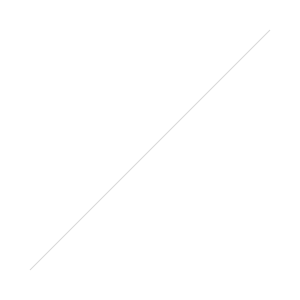 No, Adobe didn't finally port Flex Builder to the Linux platform. However, I did find a post on how to get Flex Builder working in linux. I followed the post and guess what. It worked! Well, it mostly worked. ...
No, Adobe didn't finally port Flex Builder to the Linux platform. However, I did find a post on how to get Flex Builder working in linux. I followed the post and guess what. It worked! Well, it mostly worked. ...
As stated in the post, MXML design view does not work. But the code completion in MXML and Actionscript work great. As the article says, load it into Eclipse 3.2.2, not the current 3.3 ( Europa ). I first tried it with Europa and it would crash, whenever I would try to make a Flex Project. You also need to make sure you are using the Sun JDK. Since Fedora doesn't use it natively I had to download it and set up the eclipse.ini file with the proper path to the Sun JDK. I also had to use the Sun JRE for getting the charting components installed.
Right now it seems to work well enough. It likes to crash when I compile Flex project MXML files but does okay with a basic actionscript project file. I'll have to try it with a larger actionscript project and see if it chokes, or maybe it is just choking on converting the MXML to actionscript.
Hopefully, Adobe will make a linux version of Flex Builder but until then you have to make it work in ways such as this. Now that they have open sourced Flex 3 ( not builder ), perhaps that will make it easier to have a linux native flex builder or a similar open source project. I know that ASDT is planning on having AS3 support and using the Flex 3 SDK, maybe someone can take what they are doing a bit further and make it work with the MXML and a design view.
Link: A follow up post about Flex Buildr on Linux
Just for fun, I changed the Eclipse splash screen as well :)
The New Experiment
 A few months back I ended my attempt to use Linux exclusively. It just didn't work for what I needed it to do. At that time I mentioned that if I wanted to use a different operating system, I would get a Mac. Something happened since then, it is called Feisty Fawn. The newest Ubuntu Linux Distro. It seems to have added a lot of energy to the Linux Desktop movement. Enough, in fact, to get me looking again. ...
A few months back I ended my attempt to use Linux exclusively. It just didn't work for what I needed it to do. At that time I mentioned that if I wanted to use a different operating system, I would get a Mac. Something happened since then, it is called Feisty Fawn. The newest Ubuntu Linux Distro. It seems to have added a lot of energy to the Linux Desktop movement. Enough, in fact, to get me looking again. ...
After reading article after article about how-to this or how to that in Ubuntu, I finally downloaded the live CD. I used the live CD a little and was impressed with how easy it seemed to work. It really did seem like Linux anybody could use. My only concern was trying to set up a dual boot system with it, so I could do my testing. Not to mention, Linux is still not capable of playing EQ2. So, although my interest was peaked, I just let my interest wane.
A short while later Fedora came out with Fedora 7. While it didn't have as cool of a nickname as 'Zod', I was drawn to it more than Ubuntu. I'm not sure why, maybe it is just the name. As far as hats go, Fedora's are dang cool. I miss the one I used to have. Anyway, I took a look and I decided to take the plunge again. However, this time I wasn't going to try to make it my main desktop. I was just going to tinker.
After using it a while, I can definately say Linux is ready for the desktop. Since most users don't do much, other than read email, write documents and spreadsheets. If you are worried about playing MP3s and other restricted codec, go with Ubuntu - they have made it very easy to get those codecs while Fedora sticks to their philosophies of Open Source very well. However, if you don't already have MP3s ( or you don't even use them ), either should do well for most purposes.
If you do go with Fedora ( Perhaps you are a hat lover ), then you might want to check out The Perfect Desktop - Fedora 7. The Perfect Desktop is a great article that helps you convert from Windows to Fedora 7.