Quick tip Ctrl+3
 So lately I've been teaching myself how to use the Vim editor. If you know anything about Vim you know it is all about efficiency of keyboard usage. The more I've used Vim, the more I don't want to move my hand to my mouse if I don't have to. It's not that I'm lazy, I just want to challenge myself to be more efficient.
If you've been reading my blog lately you may have read about me using embedded fonts via Resource Bundles. One problem I've always had with embedded fonts in Flash Builder is that some builds they work and some they don't. I'm guessing its part of the incremental compilation process because doing a Project-->Clean... seems to fix the problem. It works but then I have to move my hand all the way over to my mouse to make it happen. I needed to find a good keyboard shortcut, for some reason I wanted it to be a default key binding.
So lately I've been teaching myself how to use the Vim editor. If you know anything about Vim you know it is all about efficiency of keyboard usage. The more I've used Vim, the more I don't want to move my hand to my mouse if I don't have to. It's not that I'm lazy, I just want to challenge myself to be more efficient.
If you've been reading my blog lately you may have read about me using embedded fonts via Resource Bundles. One problem I've always had with embedded fonts in Flash Builder is that some builds they work and some they don't. I'm guessing its part of the incremental compilation process because doing a Project-->Clean... seems to fix the problem. It works but then I have to move my hand all the way over to my mouse to make it happen. I needed to find a good keyboard shortcut, for some reason I wanted it to be a default key binding.
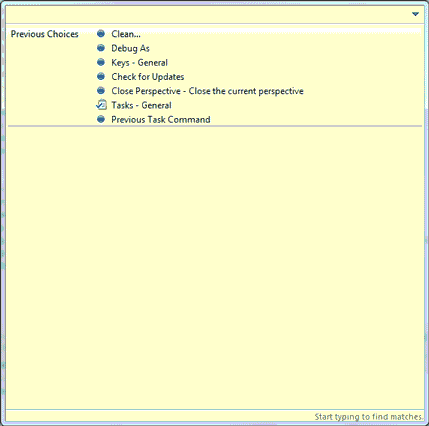
Enter CTRL+3
There are shortcuts for Flash Builder common features but Project-->Clean... isn't one of them. Eclipse has an interesting Keyboard Shortcut in CTRL+3 - Quick Access. The Quick Access shortcut allows you to hit the shortcut then just start typing the name of the feature you want to use - and there is a big list available to you in Eclipse. A bonus to the Quick Access shortcut is that the last feature you used can be used by hitting return. So to set up a shortcut for Project-->Clean there are just a couple steps.
- Hit Ctrl+3
- type 'Clean...' then press enter
Now you can trigger a Project-->Clean... with just Ctrl+3 and Enter. The default for me is to clean all projects and I usually only have one project open at a time so I just enter through that as well.
Really, you can use this with just about any feature you'd like. Once you use it, the feature goes into your Quick Access list. Then its as easy as an arrow up or down (or a few keystrokes to type the action name) to get the feature back to the top of your list and use it.
For me this is one of the hidden gems of Flash Builder. You get this for free for using Eclipse. There's plenty more where that came from too. Are there some hidden gems you use all the time? Please share them in the comments below. Flash Fridays are all about sharing knowledge with the community so that we become better developers.
